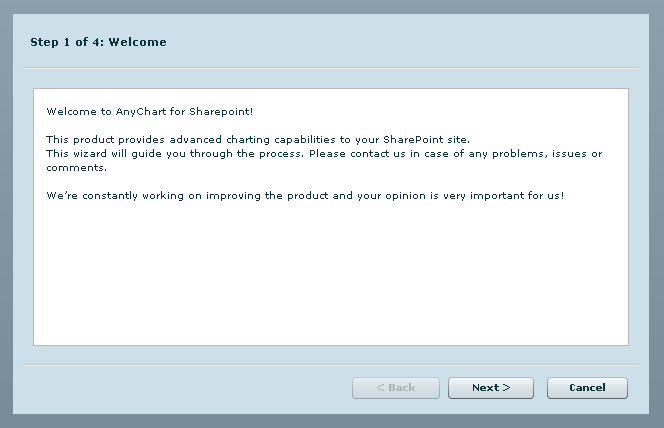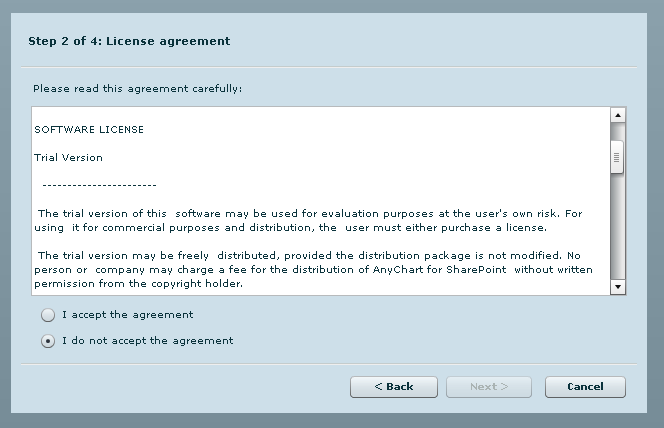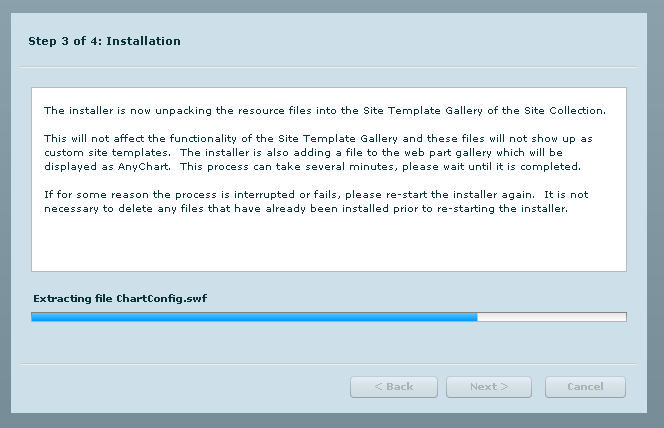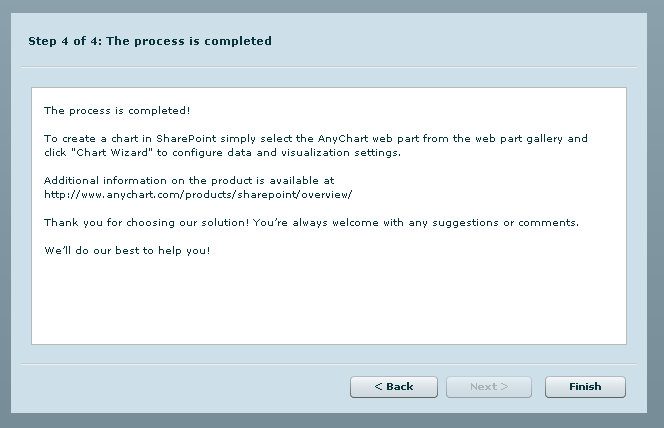|
|
AnyChart for SharePoint installation processStep 0. Please download the latest installation pack from www.anychart.com/products/sharepoint/download/ Unzip the archive, it contains two files: install.html and data.swf Please upload them to the Site Template Gallery located in Site Settings > Go to top level Site Settings Galleries > Site templates. Click on install.html and install wizard will start working. Step 1.
Step 2.
Step 3.
Step 4.
|