XML Format Overview
Syntax
XML syntax used to configure AnyChart Stock is rather simple. Any full configuration starts with root tag (or node) <stock>, to which you can add any required settings as the subnodes with attributes.
Note: If you are not familiar with XML at all, please read XML Overview article before continuing reading.
Sample XML for basic chart configuration is shown below:
To learn about all possible nodes and attributes use XML Reference.
When you create initial XML settings manually it is highly recommended to use XML schema in XML editor to prevent obvious formatting errors. XML schema is described in details in AnyChart Stock XML Schema article.
If you, for some reason, can't use editor with XML validation - you can use online AnyChart XML schema validator: AnyChart Stock XML Validator.
XML Reference
XML reference provides a structured description of AnyChart Stock XML format - all nodes and attributes are annotated and put in a tree-structure. XML reference resides on AnyChart site and is always up to date.
Here is a sample XML Reference screenshot:
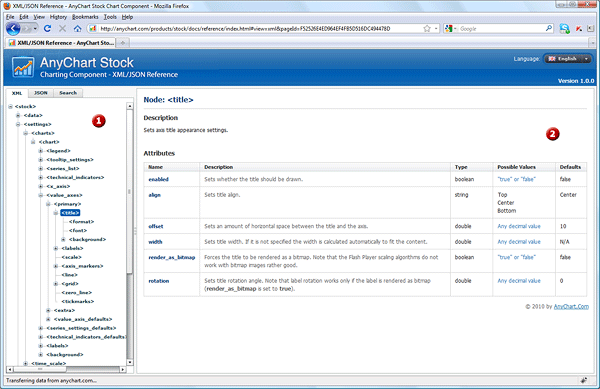
 XML Structure Tree - full XML structure shown as a tree, when you select any node - its description is shown in XML Node content.
XML Structure Tree - full XML structure shown as a tree, when you select any node - its description is shown in XML Node content.
 XML Node Content - selected node description, with all attributes, possible values and defaults.
XML Node Content - selected node description, with all attributes, possible values and defaults.
XML Reference is located at: