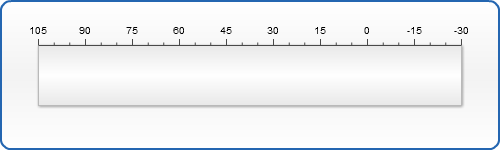Axis Scale Configuration
- Overview
- Scale Parameters
- Type of scale - Linear | Logarithmic
- Setting minimum and maximum values
- Defining Major and Minor intervals
- Inverting Scale
Overview
Axis scale allows you to control such features as minimum and maximum scale values, scale inversion, intervals, scale type and so on for a single axis.
Typical XML settings for the scale are:
Scale Parameters
The following attributes can be set for scale:
| Attribute | Values | Default | Description |
|---|---|---|---|
| type | Linear | Logarithmic | Linear | Sets scale type |
| minimum | Number | Auto | Sets scale minimum |
| maximum | Number | Auto | Sets scale maximum |
| base_value | Number | 0 | The base value of the scale |
| minor_interval | Number | Auto | Sets minor step (minor ticmarks) |
| major_interval | Number | Auto | Sets major step (major tickmarks and labels) |
| log_base | Positive Integer | 10 | Log base for Logarithmic scale |
| inverted | Boolean | False | Sets whether scale is inverted |
Type of scale - Linear | Logarithmic
The gauges can have two types of scaling: linear and logarithmic. Two change the scale method you need to change the type attribute of scale node:
This sample shows linear scaling:
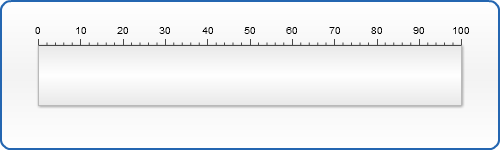
And the next sample uses logarithmic scaling. So let's set scaling type to logarithmic. We need to make one more step: set log_base, for 10, for example:
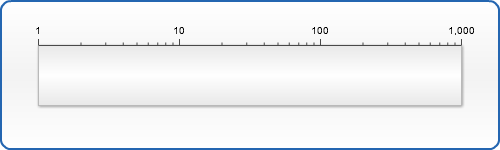
Setting minimum and maximum values for the scale
Your scale may have absolutely different values, but all of them must be between minimum and maximum values. By default the minimum value is set to zero, but you may change it setting, for example, negative value for it and also changing the maximum value:
The next example shows gauge with such minimum/maximum settings:

Defining Major and Minor intervals
Major and Minor intervals define the step that separates your tickmarks. major_interval and minor_interval define major_tickmark and minor_tickmark respectively. Did you notice that in the previous example we had din't have a label at the end of the scale? That's because we had maximum value "105" and major_interval "10" Let's change this situation and set major_interval to "15" and minor_interval to "5":
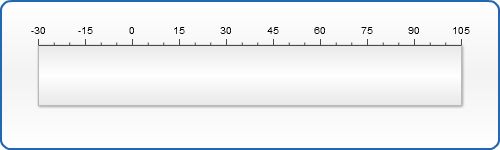
Inverting Scale
Usually values on your gauge follow left-to-right. But if your need to change the direction of their following you have to change a single parameter:
The next sample shows inverted scale: