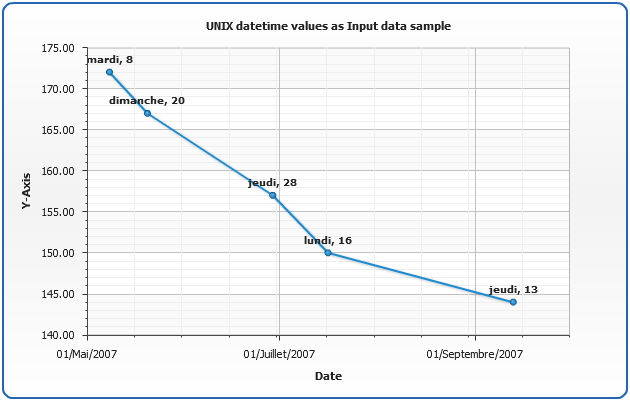Date/Time Localization and Input
Overview
You can use Date/Time values as input data for chart, moreover - you can localize input data format so you don't have to reformat it before setting data to XML.
DateTime Input Localization
Localization of Input and output data is done in <locale> sub node of <settings> node:
In this node you can define input format of date/time values using datetime formattin keywords, for example if you set:
You can use this format as input for x values in Scatter charts with datetime axis:
This chart demonstrates this local settings:
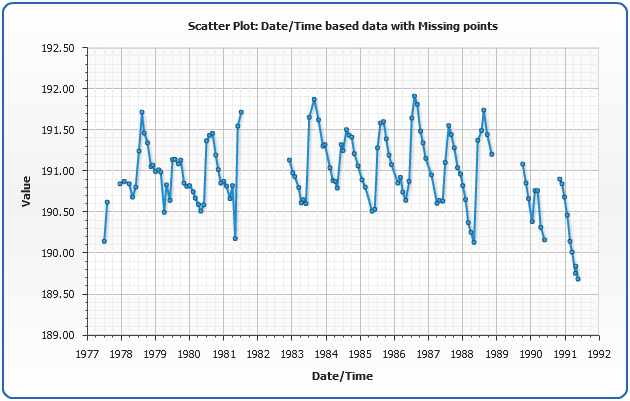
UNIX DateTime Input
Also, you can use UNIX datetime as input using %U keyword:
This sample demonstrates UNIX Date time as input and it is formatted to be shown in tooltips as usual:
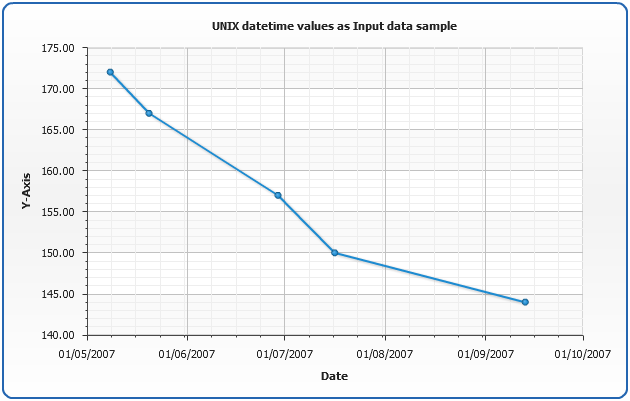
DateTime Output Localization
Also, you can localize the following values to be used in datetime formatting:
- Names of week days
- Short names of week days
- Names of months
- Short names of months
- Names of AM/PM
- Short names of AM/PM
To do that you have to set it in <locale> node:
The sample below shows datetime localized so it display months and days names in French: