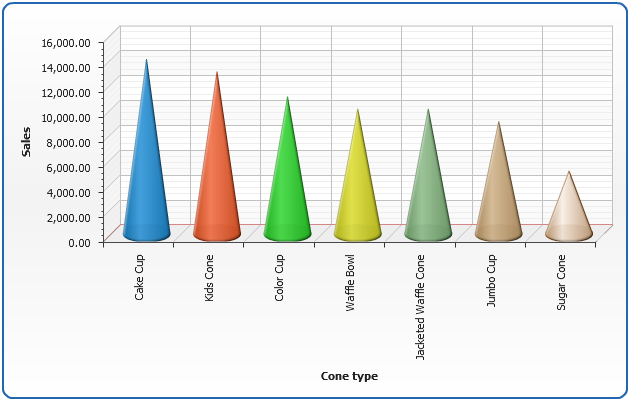Cone Chart
Overview
Cone charts are column (or bar chart) that use conical shaped items to show data. Although cone charts do not add any additional data, sometimes using this shape allows to achieve a better visual appearance of your data.
Chart Building
As cone charts are just a usual bar charts of a conical shape, to create such type of chart you should set shape_type="Cone" attribute in <bar_series>, <series> or <point> nodes.
If you will set this attribute in <bar_series> all bar or column series will be displayed as cones, if you will define it in <series> or <point> - only certain series or point will become conical.
An example below depicts different ice cream cones (with a delicious crispy taste) sales volume:
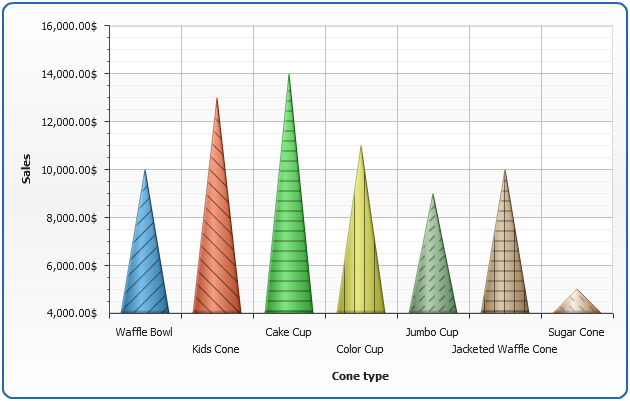
Stacked Cone Charts
As well as other bar charts cone charts can be stacked:
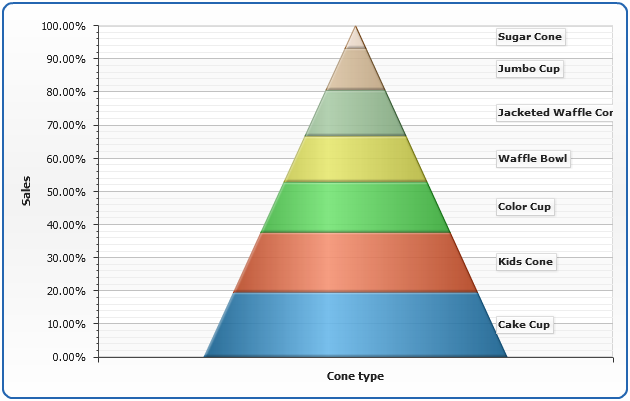
3D Cone Charts
And to make cones look like cones - you can enable 3D mode: